Difference between revisions of "User:StasFomin/AviSynth/Bugs/No thumbnails for X264 lossless"
From Wiki4Intranet
< User:StasFomin | AviSynth | Bugs
| Line 6: | Line 6: | ||
** shmedia.dll registered and thumbnail works for all AVIs with other types of codecs (including non-lossless x264) | ** shmedia.dll registered and thumbnail works for all AVIs with other types of codecs (including non-lossless x264) | ||
** HKEY_CLASSES_ROOT\.avi\ShellEx\{BB2E617C-0920-11d1-9A0B-00C04FC2D6C1} - OK. | ** HKEY_CLASSES_ROOT\.avi\ShellEx\{BB2E617C-0920-11d1-9A0B-00C04FC2D6C1} - OK. | ||
| − | ** [[ | + | ** [[File:AVI thumbnail generation enabled by Codec Tweak Tool.png]] |
** H.264 is enabled on the Codecs page in ffdshow video decoder configuration. | ** H.264 is enabled on the Codecs page in ffdshow video decoder configuration. | ||
** I installed both the 32-bit and the 64-bit codec pack | ** I installed both the 32-bit and the 64-bit codec pack | ||
Latest revision as of 01:47, 1 October 2011
Problem:
- I have video-AVI, encoded by x264fvw, +lossless mode. File:Small 365K sample of lossless X264.avi and Windows Explorer not shows thumbnails.
- I see the bug on Windows 7 x64 (because all neighbours PCs/laptop have W7x64)
- I read the http://www.codecguide.com/faq_thumbnails.htm
- shmedia.dll registered and thumbnail works for all AVIs with other types of codecs (including non-lossless x264)
- HKEY_CLASSES_ROOT\.avi\ShellEx\{BB2E617C-0920-11d1-9A0B-00C04FC2D6C1} - OK.
-
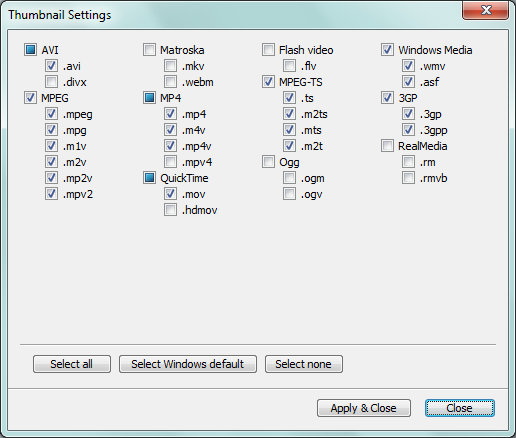
- H.264 is enabled on the Codecs page in ffdshow video decoder configuration.
- I installed both the 32-bit and the 64-bit codec pack
- Windows Media Player12 Installed.
- I cleared thumbnail cache.
- /Codec Tweak Tool Log file
- I generate new such files — if I use "x264vfw lossless" — played OK, no thumbnails. If "x264vfw non lossless" — thumbnails OK.
Please, any ideas! Is it bug or a feature? If the bug — who is guilty? (Me and my karma, x264vfw, KLite, Windows, etc). May be workaround exists?
Sincerely, Stas Fomin.